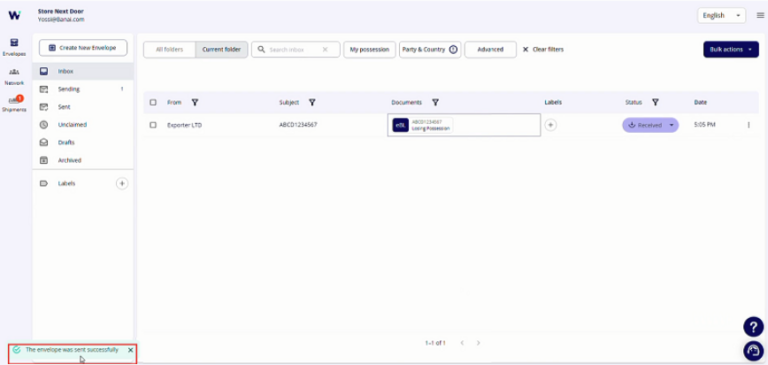In this article, we explain how you can request an amendment of the eBL as a Consignee.
1.To start, go to your Inbox. Here you can see all the envelopes that you received.
You can see the sender details and the subject, which is the eBL number.
2. Under documents, you will find each specific eBL. By hovering over it, you can see all the details. These include the eBL number and possession status. You can see that you are the Possessor and that your role is Consignee.
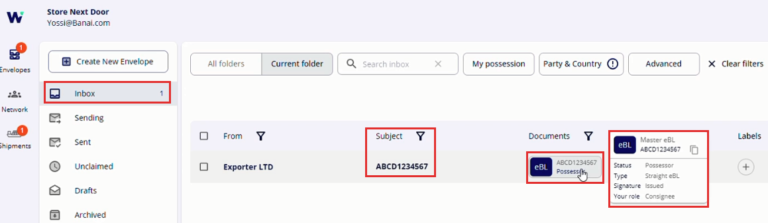
3. Once you click on an eBL under documents, the preview of the eBL opens.
On the left of the screen, you can find the details, such as the issuance info and signatures.
You can expand the view by clicking on the Enlarge icon at the bottom.
You can also download a copy by clicking on the Download button.
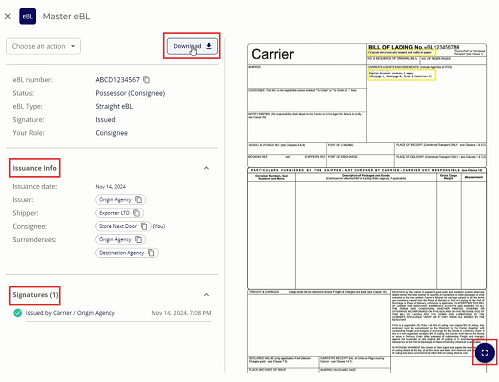
3. On the left, you can also select an Action to take. In this case, select Request amendment.
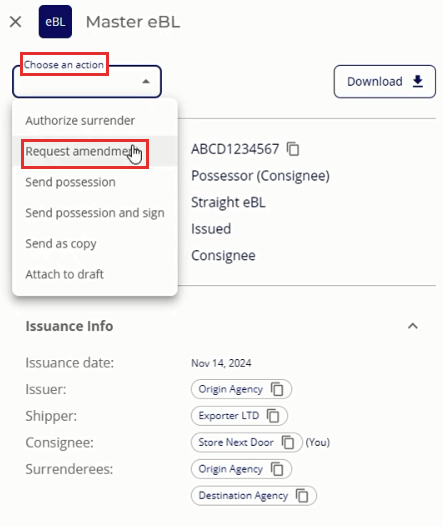
In the drawer on the right side, fill in the Recipient.
5. Click Send.

Once done, you will see the message “The envelope was sent successfully” in green at the bottom..