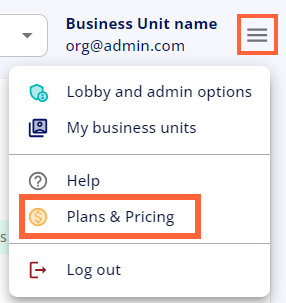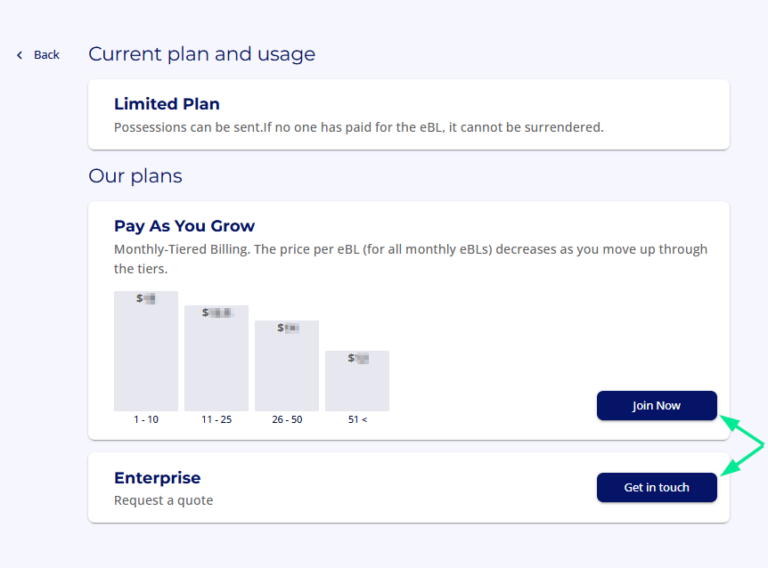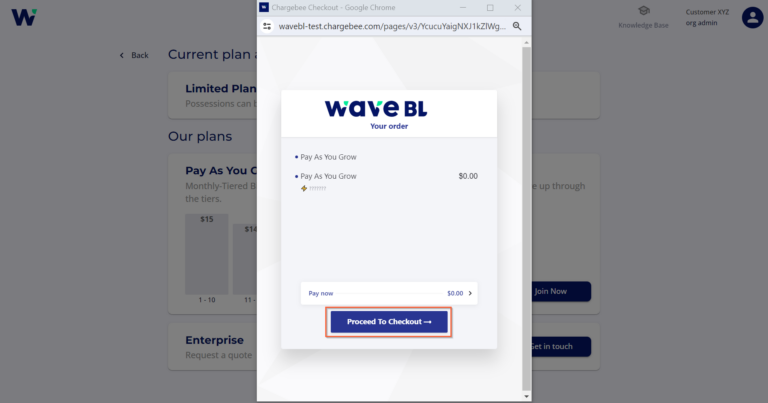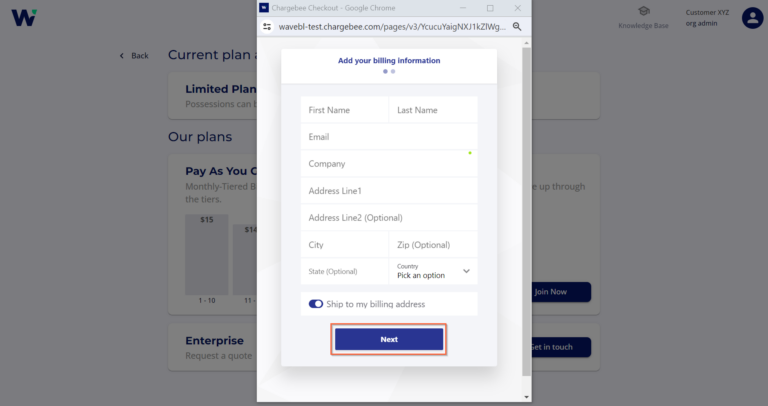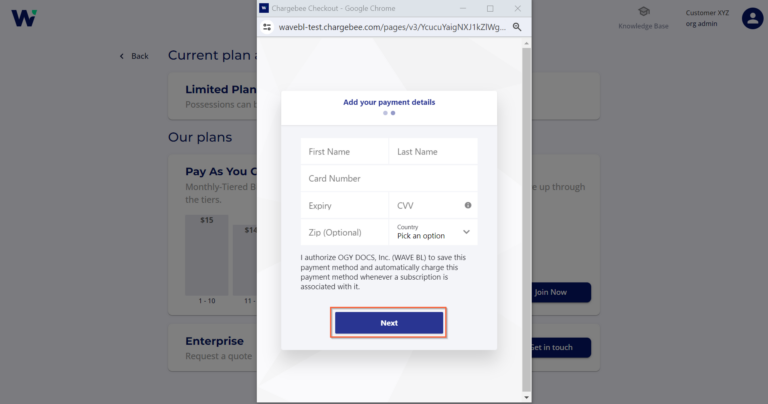Our business model involves one party paying for the entire eBL flow, including transfer, amendments, and surrender. Upon purchasing a subscription, users will receive eBL credits to use.
*Organization Admin & Business Unit Admin can select Plans & Pricing
This article will show you how to purchase a subscription
Step-by-Step
- Click on your Organization Logo on the top right of your application
- Click on Plans & Pricing
- Select your suitable plan Pay As You Grow or Enterprise
- For Pay As You Grow click Join Now
- For Enterprise click Get in touch
- Click on Proceed To Checkout
- Add your billing information
- Click on Next
- Add your payment details
- Click on Next
Screenshots