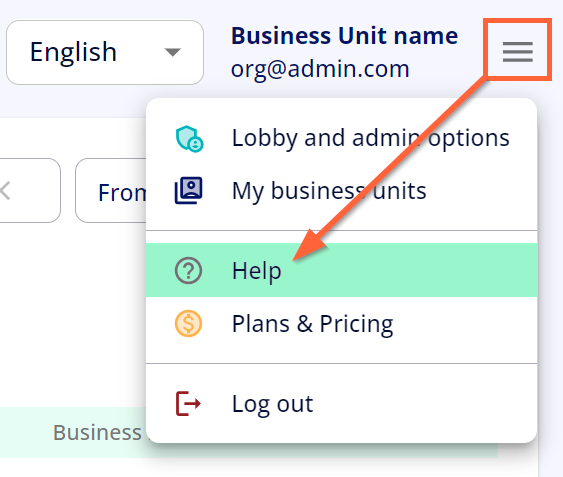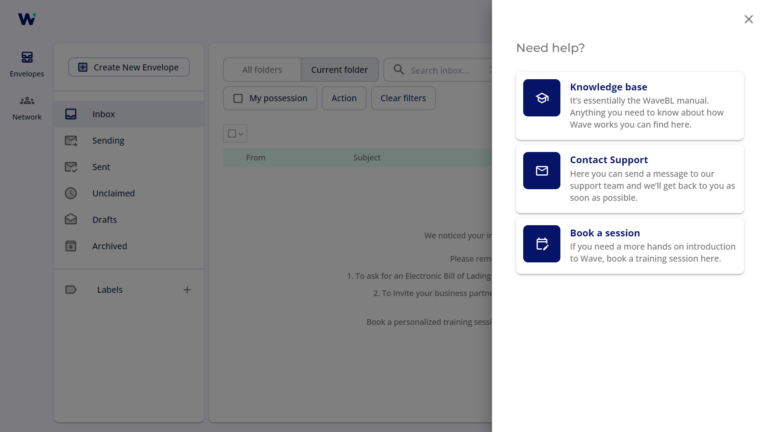Step-by-Step
- Click on the ≡ on the top right corner of your application
- Click on Help
- Need help? (a drawer opens on the right)
- Knowledge Base – It’s essentially the WaveBL manual. Anything you need to know about how Wave works you can find here
- Contact Support – Here you can send a message to our support team and we’ll get back to you as soon as possible
- Book a session – If you need a more hands-on introduction to Wave, book a training session here
- Choose your support option or use our Live Chat for immediate assistance
Screenshots