In this article, we will explain how to send possession as a Shipper to a Consignee.
1. To start, go to your inbox and click on the electronic Bill of Lading (eBL) you wish to send to the Consignee to take possession of.
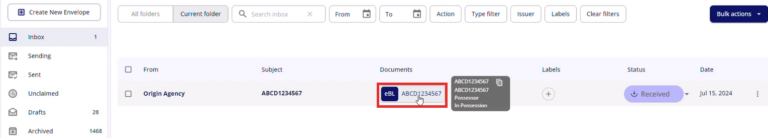
2. On the right side of the screen, the detailed Bill of Lading will open. If needed, you can download a copy by clicking on the download icon at the top.
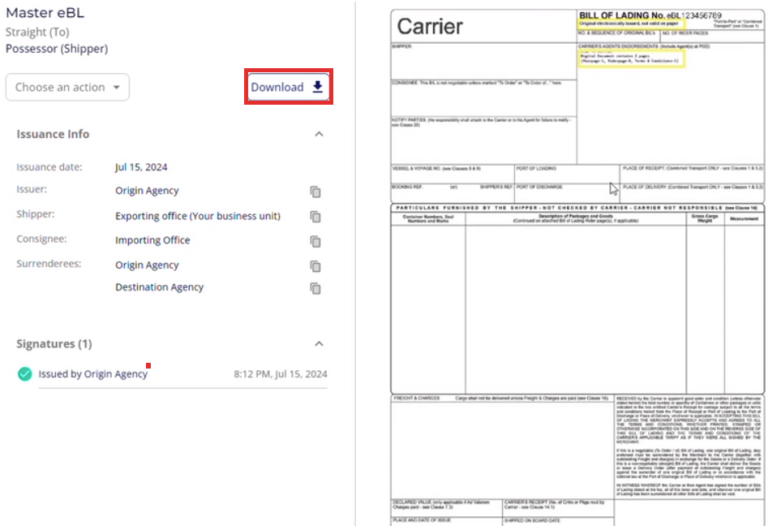
3. On the left, you can see the details of the eBL, such as the Issuance info and Signatures.
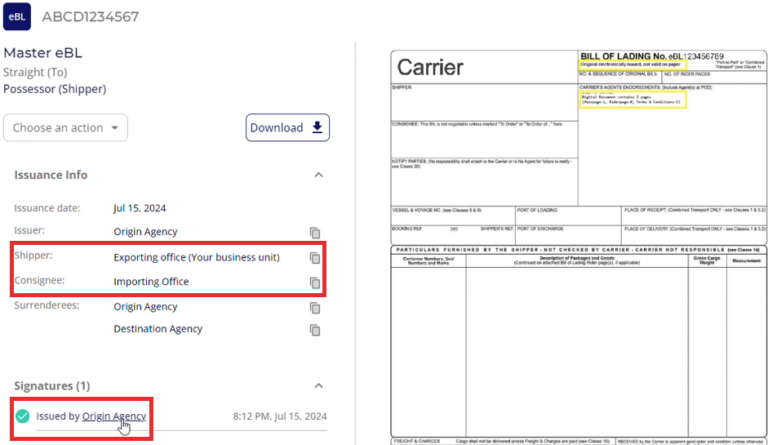
4. Go to Choose an Action and click on Send possession.
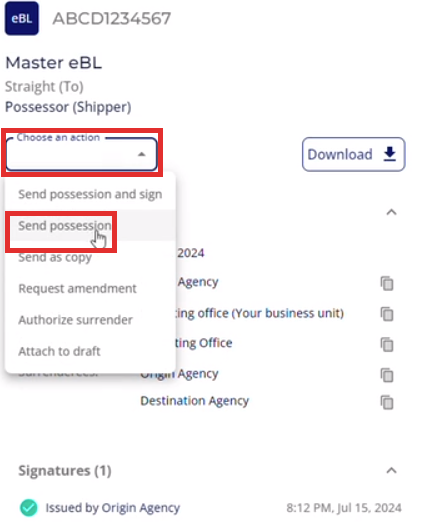
7. In the popup screen on the right, click on Recipient.


