This article will show you how to connect with your business partner.
To start receiving or sending eBLs, all parties need to be connected to each other on the WaveBL application.
You can check on the WaveBL global network if your business partner has a WaveBL account.
Or you can invite your business partner to WaveBL by sending an invitation. Here’s how to do it.
1. Click on Network
2. Enter your business partner name in Search WaveBL network
3. To connect with your business partner, click Connect (the status will be changed to Pending, you can start working together on eBLs).
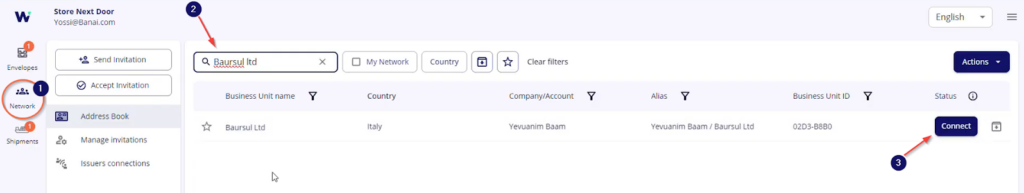
If your business partner does not have a WaveBL account, the search on the WaveBL network will show No results found.
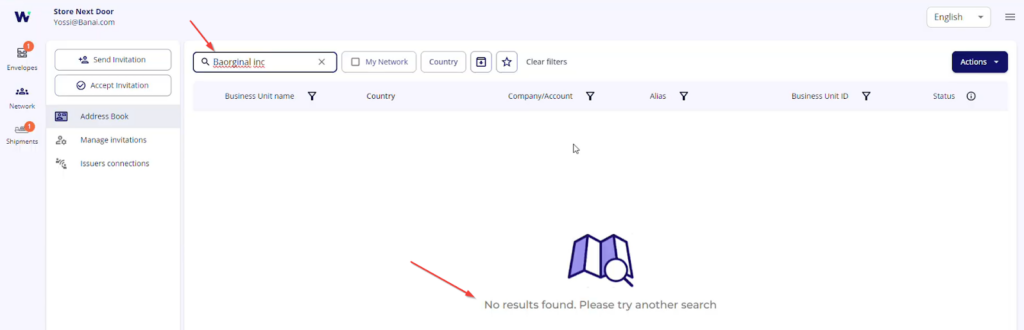
To connect, go to Send Invitation and select Single Invitation.
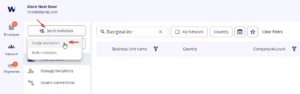
Enter your business partner’s details, including the company name and the email of the invitee’s contact person. Then select your Issuer/Carrier name.
Once done, click on Send Invitation.
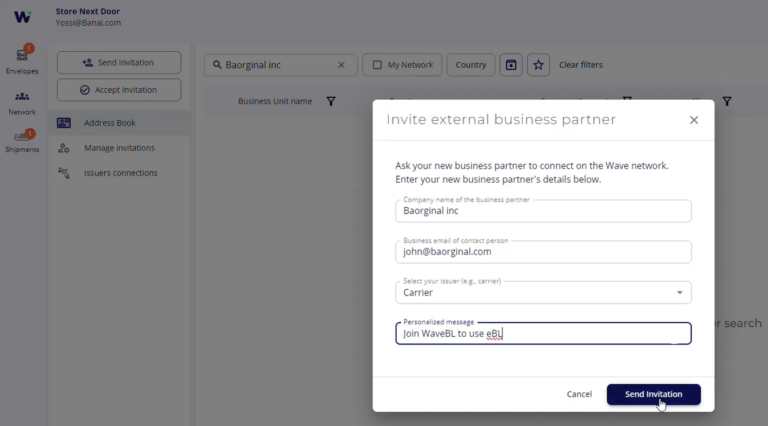
If you want to send one more invitation, please click on Send another invitation.
If you want to stop sending invitations, please click on Done.
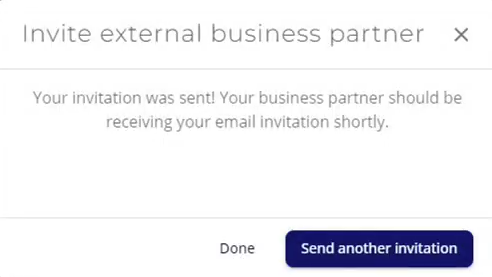
After your business partner (the Invitee) accepts the invitation, you’ll receive an email with the subject line ‘You’ve been approved.’ It contains the invitation code.
To add the Invitee card to your Address book, click on Manage Invitations.

The status of this invitation will change to ‘Verify’. Click on Verify.
A window for verifying the business unit card will pop up. Click on Verify now to finish the process.


