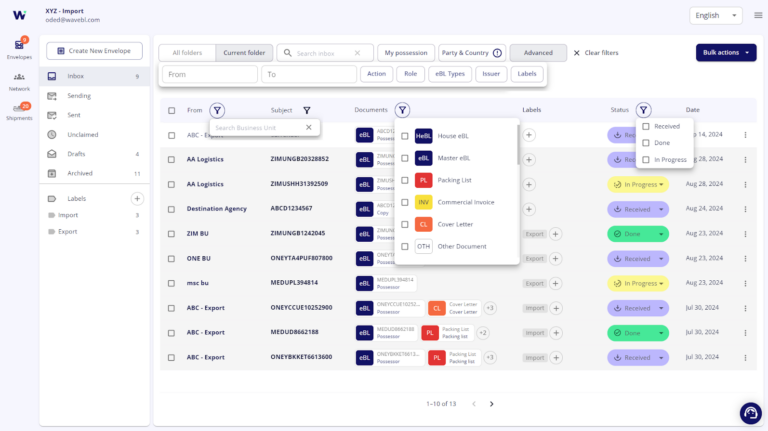In this article, you will learn how to use the Search bar and the filtering options
Enterprise customers:
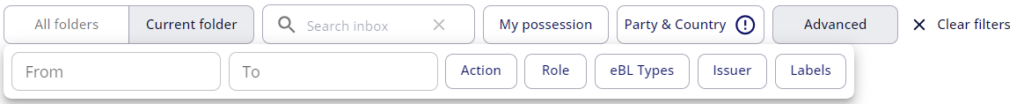
Non-Enterprise customers
Search in Folder
You can search within your current folder or in all folders
Search Bar
Search for multiple options by using a comma
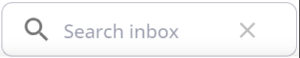
My Possession
Filter the Inbox with eBL/eHBL under my possession

Party & Country (Enterprise)
Filter envelopes by selecting one or more party roles on the eBL and one or more countries
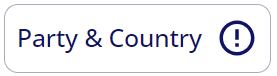
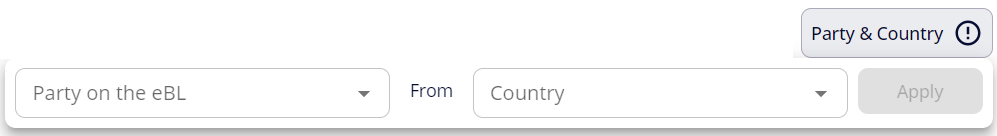
Advanced
To use the advanced filtering options
Date Range
You can set a time frame for your search
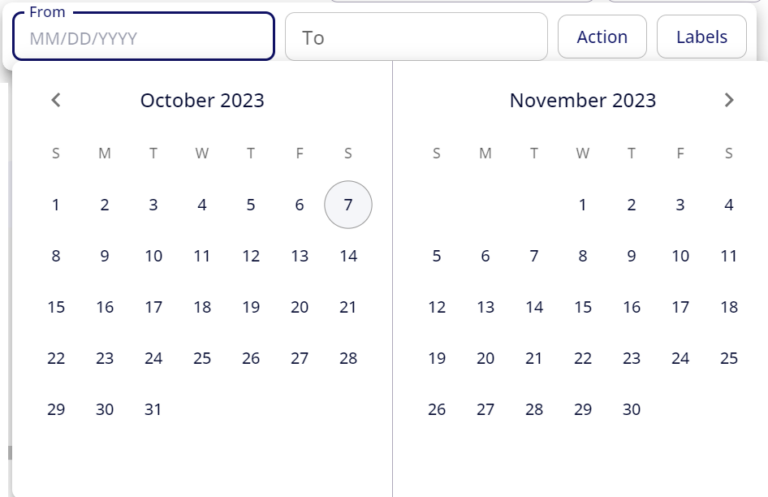
Action
This filter gives an overview of envelopes containing a signature of Surrender, Amendment, or Endorsement
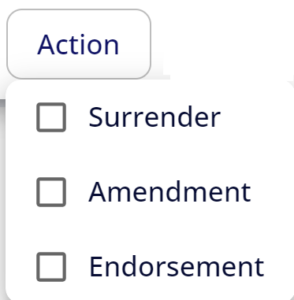
Role
Track your involvement on the eBL with the role filter
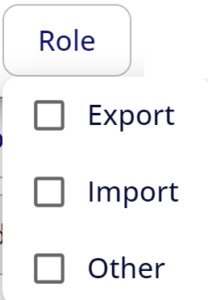
eBL Types
Filter by eBL type
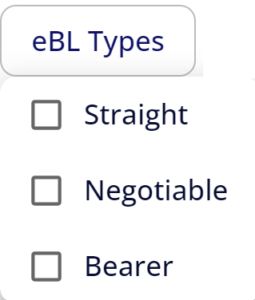
Labels
Search for labeled envelopes
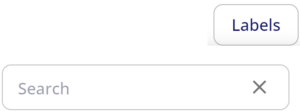
Issuer
Filer by issuer

Clear filters
To clear all selected filters

Filtering option at the top of each column
From, Subject, Documents, Status